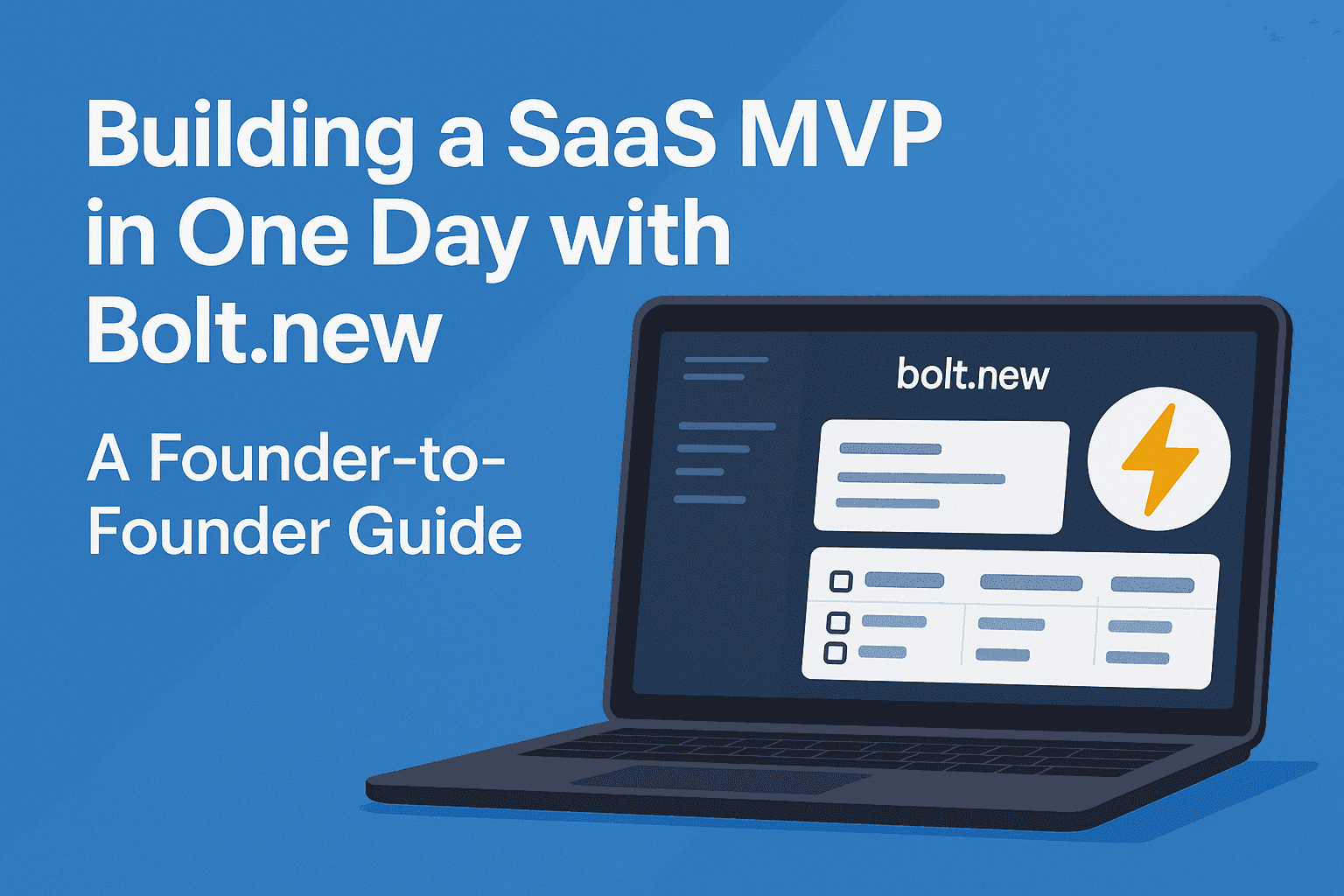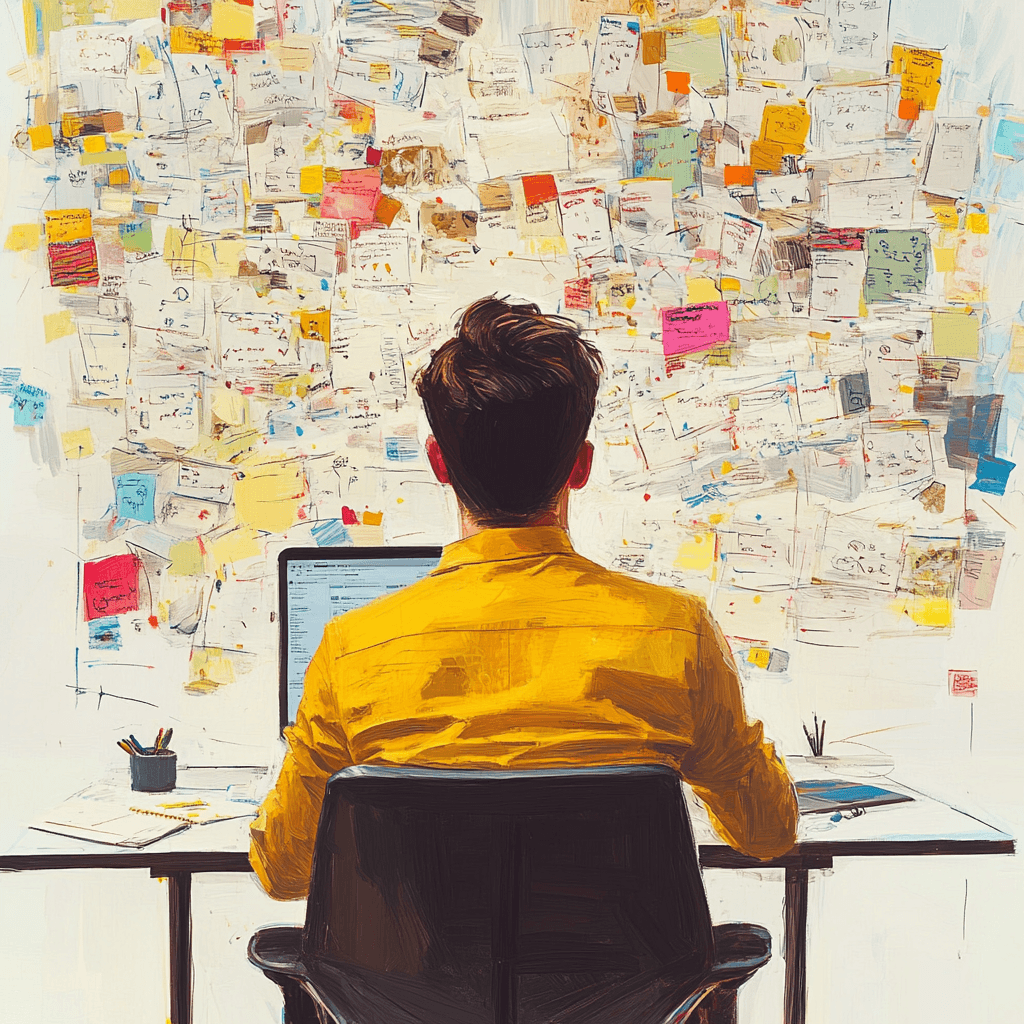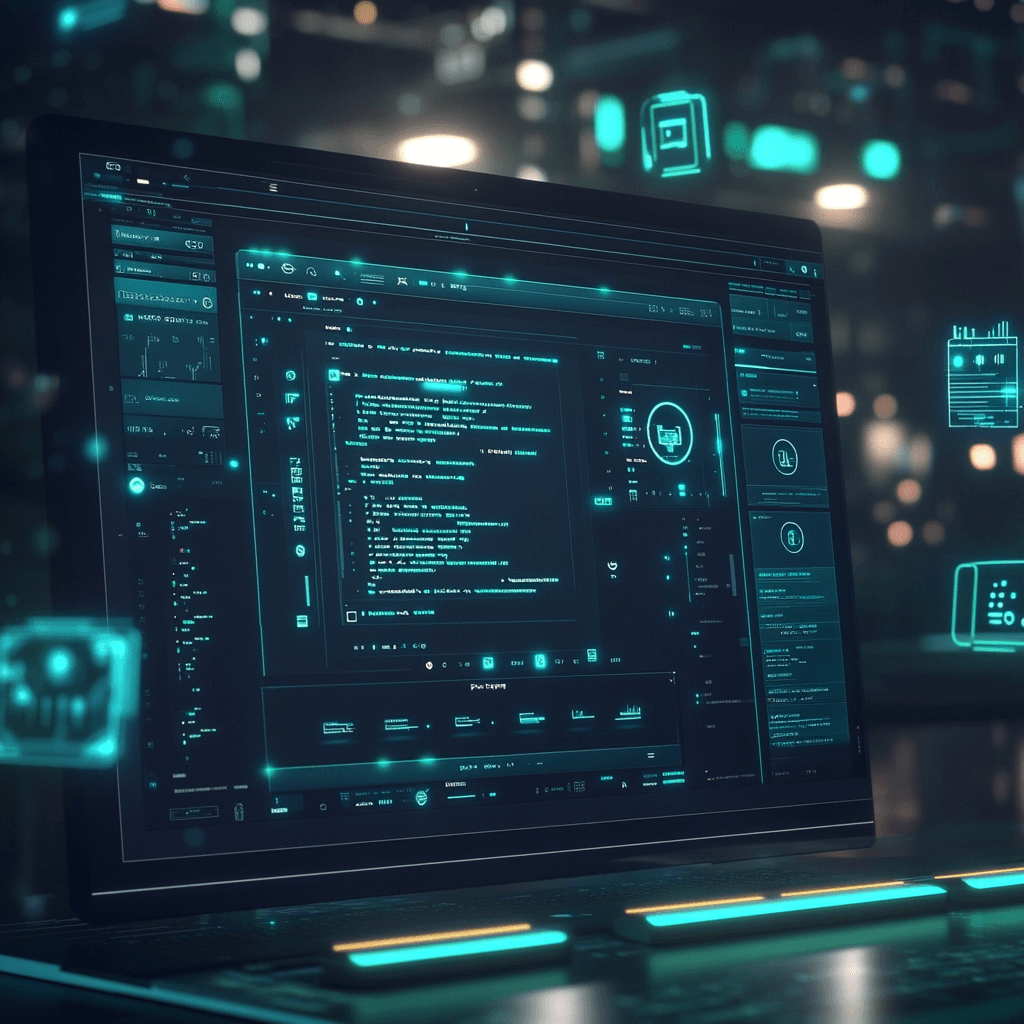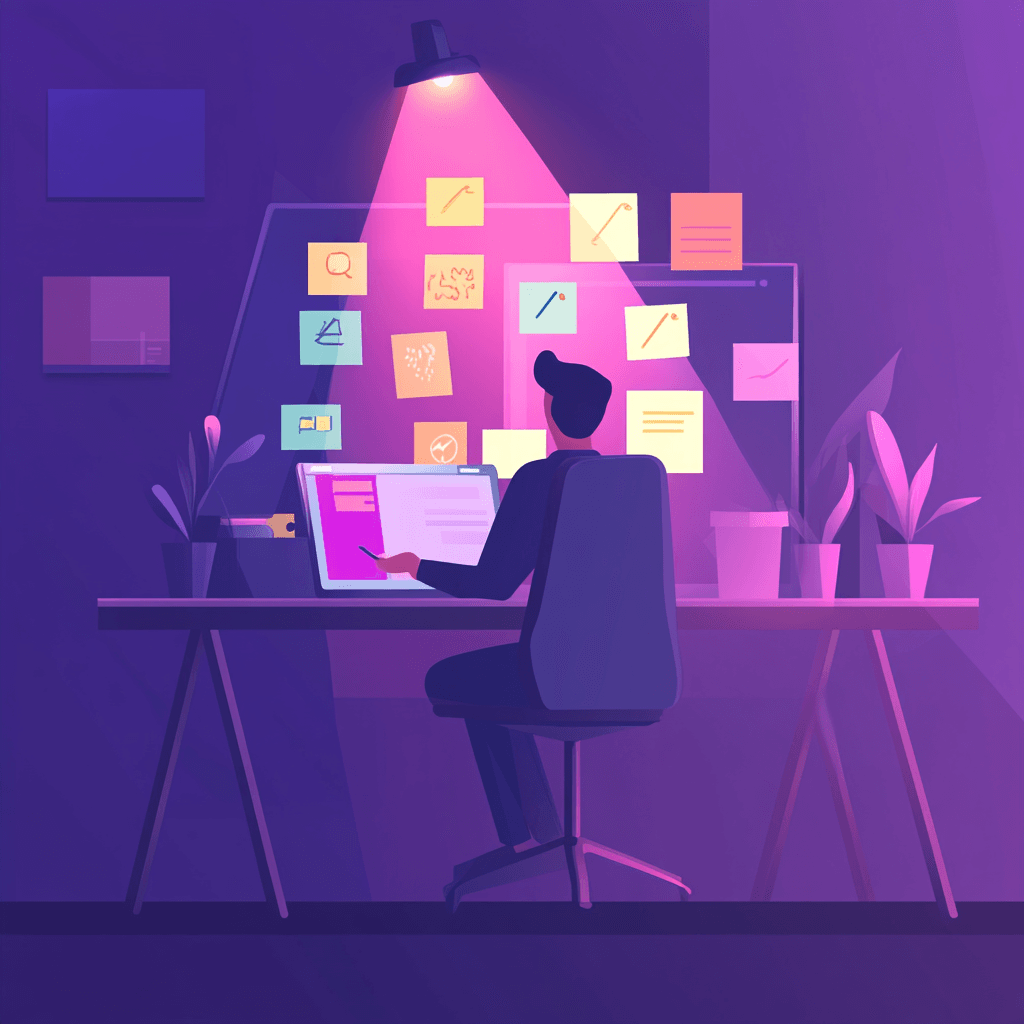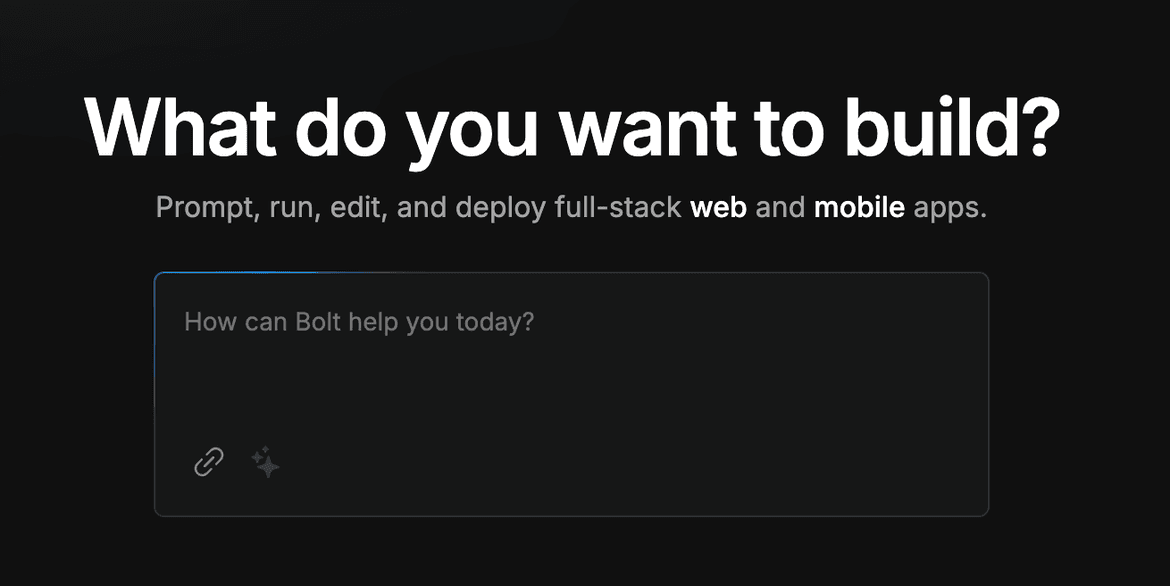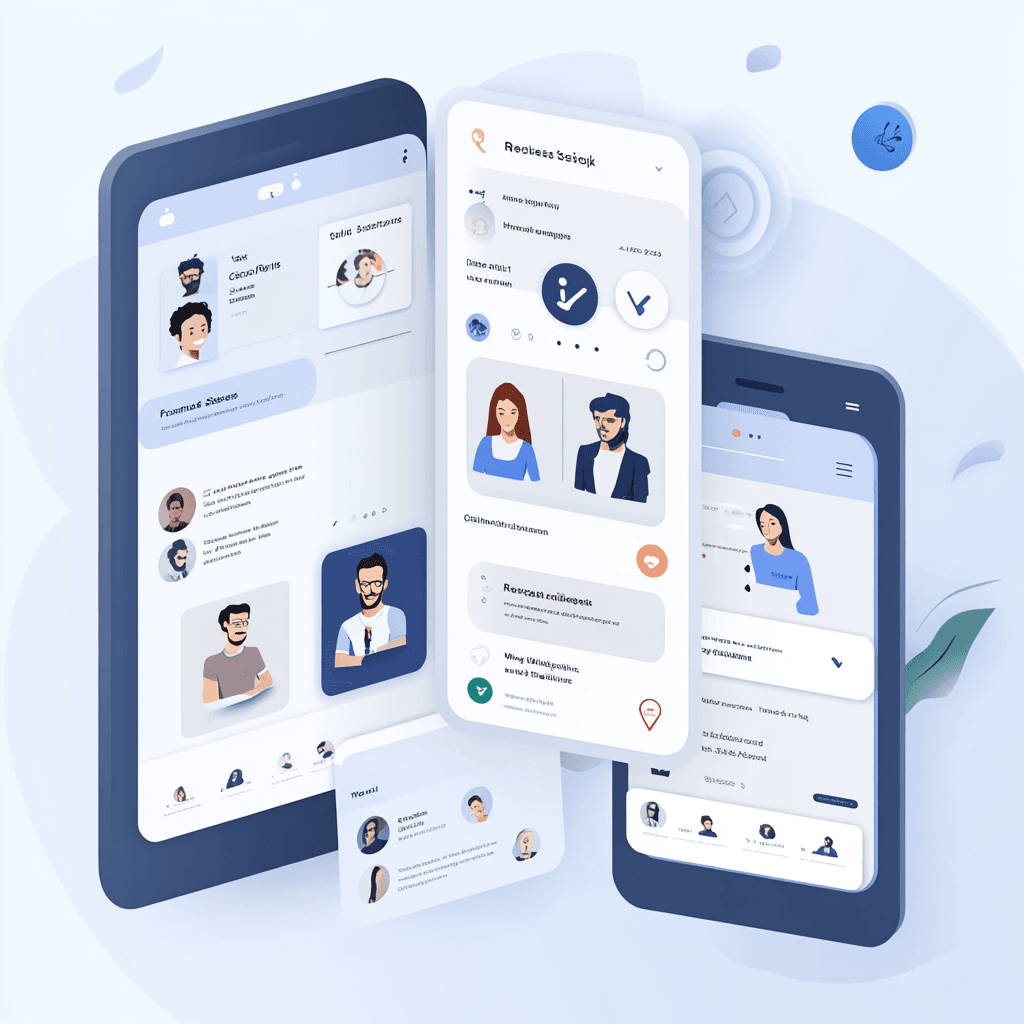Building a SaaS MVP in One Day with Bolt.new
Introduction
Building a software product can feel overwhelming for a non-technical founder. You have a big vision, but getting a minimum viable product (MVP) in front of users quickly is critical for survival.
In the startup world, speed equals survival – testing your concept swiftly lets you gather feedback and adjust without burning through resources.
Overplanning and months of coding can sink time and money into features nobody wants.
We’ve learned this first-hand in our journey at Software on the Road.
That’s why we embrace a rapid prototyping approach: using Bolt.new to build a working SaaS MVP in just one day before writing any production code.
In this step-by-step tutorial, we (as fellow founders) will show you exactly how to craft a SaaS MVP using Bolt.new’s AI-powered app builder.
We’ll explain how this approach reduces planning overhead, aligns everyone on the product vision, and delivers a clickable prototype in a day.
This isn’t just theory – it’s how we kick off projects with our own clients.
We’ll share real examples, like an AI appointment setter and a professional accountability marketplace, where a one-day MVP led to a successful full-scale application.
Along the way, we’ll be candid about the limitations of no-code solutions like Bolt.new (especially when you start scaling up) and when to transition from a quick prototype to custom-built software.
The goal is to show you how rapid MVPs build trust, save time and money, and set the stage for a long-term partnership with a development team (we aim to be not just an agency, but your product partner for the long haul).
Whether you can’t write a single line of code or you just need to get an idea off the ground fast, this guide will help you turn your vision into a tangible MVP in one day. Let’s dive in!
Why a One-Day MVP Matters for Founders
Before we jump into Bolt.new, let’s talk about why bothering with a one-day MVP is a game-changer for founders. As a startup founder, your two scarcest resources are time and money.
A one-day prototype helps you conserve both , by cutting out weeks of planning and speculative design work. Instead of writing a 30-page spec document or debating features in endless meetings, you build a very simple version of your product now and put it in front of people.
This rapid MVP approach brings several benefits:
- Reduce Planning Overhead: We’ve found that excessive up-front planning often leads to analysis paralysis.
By committing to deliver a prototype in a day, we force ourselves to focus only on the core idea.
It trims the fat and keeps the MVP centered on essential components that solve the main user problem, with no bloat or unnecessary complexity.
This lean approach means you’re not spending weeks polishing a concept that might change once real users see it.
- Align Quickly on Product Vision: Nothing clarifies understanding like a real example. When we build a quick prototype for you in one day, it becomes a tangible artifact that everyone can react to.
It’s much easier for a non-technical founder to say “Oh, now I see what you mean” or “Actually, I imagined it differently” when clicking through a live demo than when reading a spec document.
The one-day MVP acts as a communication tool that gets the founding team and developers on the same page early. We often discover misaligned assumptions or new ideas within that first day, rather than months later.
- Deliver a Working Prototype in One Day: Speed isn’t just a vanity metric here – it’s about momentum and learning. In our experience, producing a working prototype in 24 hours blows our clients’ minds (in a good way!).
Seeing your idea in action the same day builds excitement and confidence.
It shows that progress is real and that we’re not stuck in a planning loop.
This working prototype is often high-fidelity enough to simulate the user experience: clickable screens, basic workflows, and maybe some fake data.
It’s not a full product, but it feels real. As one startup expert put it, a prototype is worth 1000 meetings because it communicates the idea far better than slides or docs.
- Collect Early User Feedback (Before Writing Production Code): Perhaps the biggest advantage: you can start user testing on day one. Even if the MVP is held together with duct tape and magic, you can show it to a handful of target users or investors and get their reactions. Early feedback is invaluable and should guide what you build next.
By observing users clicking through your prototype or hearing their questions, you’ll catch misguided features or UX issues before sinking substantial capital into development.
It’s much cheaper to tweak a prototype than to rewrite production code after a failed launch. In short, a one-day MVP lets you fail fast in the small things and succeed sooner in the big ones.
All these benefits boil down to building trust and saving time/money.
As a founder, you gain trust in your development team because they’ve delivered something tangible almost immediately – no weeks of “in progress” with nothing to show.
Your team gains trust in the product direction because we’re validating it together. Meanwhile, you’re avoiding the classic pitfall of spending months (and a fortune) coding a product, only to learn too late that users don’t need half of it.
By testing the concept early, you ensure you’re investing in the right idea before scaling up. This approach de-risks your project and ultimately saves both time and money in the long run.
Meet Bolt.new: The One-Day MVP Builder
Bolt.new is an AI-powered web development platform (from the team at StackBlitz) that can generate an app from just a text prompt.
Think of it as a supercharged no-code tool that writes actual code for you. At its core, Bolt.new uses generative AI to turn your description of an app into working code in minutes.
You don’t have to set up a development environment, fuss with servers, or write boilerplate code. With a few prompts, Bolt.new produces the foundation of your web application – front-end, back-end, even deployment – all in one place.
For example, if you type in “I want a simple task-tracking SaaS where users can create an account and log tasks” and hit go, Bolt.new will scaffold a basic web app with user authentication, a task model, and a simple UI for adding/checking off tasks.
It’s like having a junior developer working at lightning speed, following your initial instructions. Bolt.new was introduced in 2024 and has quickly become a game-changer for rapid prototyping.
Before tools like this, you might have needed separate services (one for UI design, one for code hosting, etc.) and a lot of manual glue to get from idea to MVP. Now, Bolt.new lets you do it all in one browser tab – from concept to a running app that you can share via URL.
To give you some context, Bolt.new leverages AI (specifically, it integrates with models like Anthropic’s Claude) to generate code.
It can create full-stack applications: meaning it can handle the front-end (what the user sees and clicks) as well as the back-end (the server logic, database, etc.) necessary for a functional app.
The platform runs entirely in the browser thanks to StackBlitz’s WebContainers tech, so the code it generates actually runs right there and you can interact with your app immediately.
There’s no tedious setup of databases or dev environments – Bolt.new takes care of that heavy lifting for you.
In short, Bolt.new makes web app development more accessible and efficient. It’s built for people who want to prototype ideas fast, whether you’re a developer shortcutting the boring setup or a founder who just wants to see their idea working without waiting on a whole dev team. And in our case, it’s the perfect tool to deliver a one-day MVP to our clients.
We use Bolt.new as our secret sauce to spin up realistic prototypes that we can then refine and eventually rebuild in production code.
It’s important to note that Bolt.new’s output is real code (often using popular frameworks like Next.js or others), which you can export and modify later. So, unlike some no-code tools that keep you locked in a closed system, Bolt.new can be a starting point that we build upon.
Now, let’s walk through how exactly we use Bolt.new to create a SaaS MVP in a day. Don’t worry – you won’t need any coding expertise for this part. We’ll handle the tech talk; you just bring your idea.
Step-by-Step: Building Your SaaS MVP with Bolt.new
In this section, we’ll guide you through the process we use to build a SaaS MVP in one day using Bolt.new. This is the same step-by-step approach we take with our clients at Software on the Road.
The language will stay non-technical – the whole point is that even if you’re not a coder, you can understand and be involved in this process. Let’s break it down into steps:
- Start with a Clear Goal and Simple Concept – Every great MVP starts with identifying the single most
important problem to solve or the core feature to showcase.
As a founder, ask yourself: What’s the primary value my app must deliver? In one sentence, describe the user, what they want to do, and how your app helps.
For example, “An app that lets job seekers track their applications in one place,” or “A platform where small business owners can schedule social media posts easily.”
Keep it very focused. Remember, the MVP isn’t your full product with every feature, it’s the minimum that delivers value. If you have a laundry list of features, prioritize just one or two that define the concept. This clear goal will form the basis of the prompt we give to Bolt.new.
- Open Bolt.new and Enter Your Prompt – Now that you have your concise concept, it’s time to fire up Bolt.new. There’s no installation needed – just go to your browser and navigate to bolt.new.
You’ll be greeted by a simple interface asking: “What do you want to build?” This is where you’ll feed in the description of your app. Write a few sentences describing your MVP’s core functionality and any preferences.
For instance: “I want to build a SaaS web application for scheduling social media posts. Users should be able to sign up, connect their Facebook and Twitter accounts, create a post with text and an image, and schedule a date/time to publish. Use a clean, modern UI.”
That might be a bit wordy, but Bolt.new can handle a reasonably detailed prompt. You could even specify tech stack preferences if you know them (e.g., “prefer using Next.js and a PostgreSQL database”).
If you’re not technical, don’t worry about naming tech – a generic description of what the app does is enough. Once you’re happy with the prompt, hit the Generate button (or press Enter).

You’ll likely see it creating files (for front-end pages, back-end logic, configuration, etc.) in a file tree, right in your browser.
It usually takes a few minutes. During this process, you don’t have to do anything but watch. It’s writing HTML/JSX for your interface, server code for any backend logic (for example, scheduling posts might involve writing some job queue logic), and setting up any necessary packages. Bolt.new is essentially acting like a super-fast developer here, covering a lot of grunt work.
After it finishes, you’ll have a working prototype loaded in a preview frame. This means you can actually use the app as a user would: click around, input sample data, etc.
It’s not uncommon to have a basic but functional version of your idea within minutes. As one early adopter of Bolt.new noted, he built two prototypes over a weekend with multiple features and integrations – something that would have taken months otherwise.
That’s the power we’re tapping into.

Try signing up as a user (if that’s part of it), add some dummy data (e.g., create a couple of social media posts in our example app), and see if it behaves as expected.
Often, the prototype will be impressively close to what you described, but not perfect – after all, AI can misunderstand details or make safe assumptions.
This is when we iterate with Bolt.
The interface allows you to edit the code manually if you have the skills, or simpler, you can give Bolt.new additional instructions to adjust the app. For instance, if the UI it generated is very barebones, you might prompt: “Make the interface more visually appealing with a simple Bootstrap-based layout and our company’s blue #0033cc as the primary color.”
Or if a feature is missing, you can prompt: “Allow users to also schedule LinkedIn posts.” Bolt will regenerate or modify code accordingly. We, as developers, often step in here to quickly tweak things directly in code for efficiency.
But the key is you can iterate quickly – within the same day, you can go through multiple rounds of refinement. Bolt.new’s fast cycle means you can try an idea, see it live, adjust, and repeat, all in a few hours.
The result is a more polished prototype than you might expect from just one day’s work.
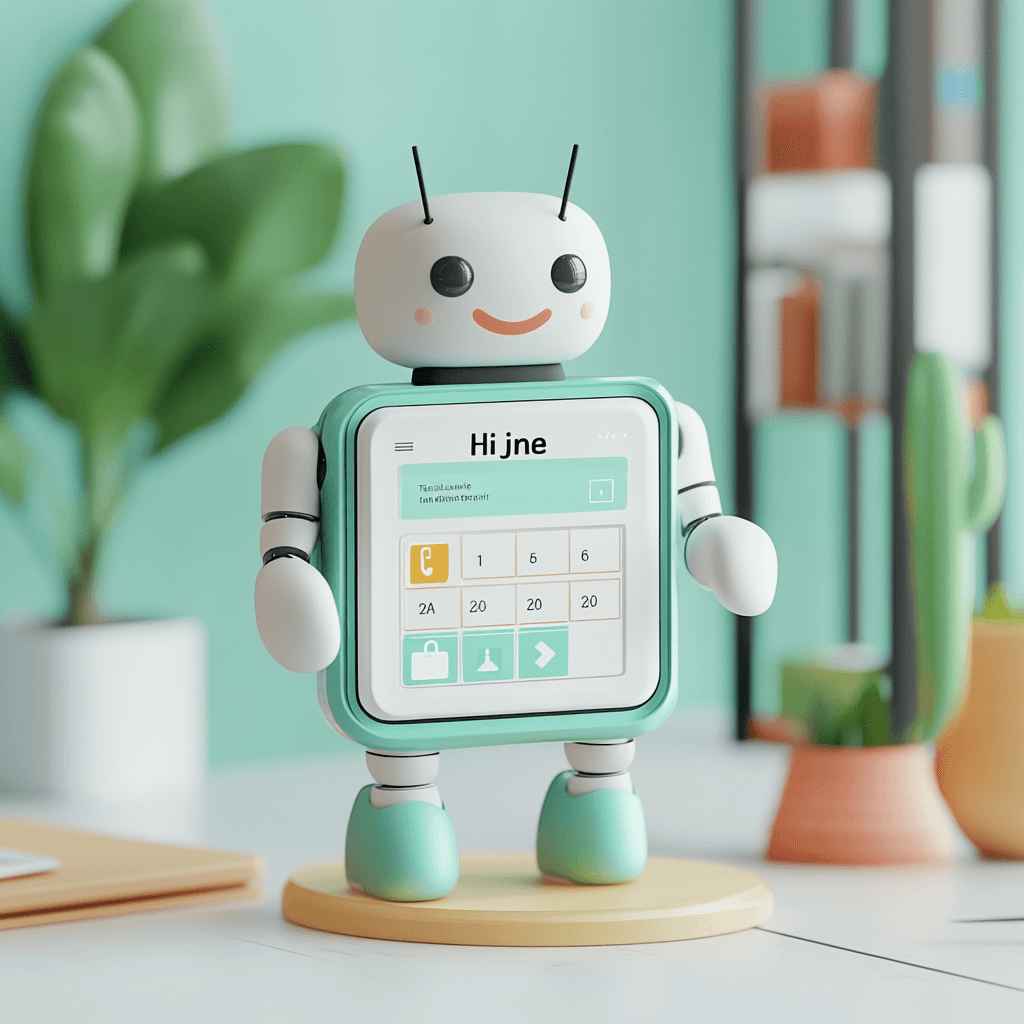
Bolt.new has the capability to deploy the app or share it easily. Since it’s running in StackBlitz’s environment, you can often get a shareable URL where the app is live.
We often do this in front of clients in real-time – by the end of the day, we send them a link and say “Here it is, play around with it tonight and let us know what you think.”
In other cases, we might deploy the code to a staging environment or simple hosting (Bolt.new can integrate with GitHub, so we can push the code and deploy on a service like Vercel or Netlify).
The point is, you now have a working MVP in the cloud that you can put in front of users or stakeholders immediately.
Go ahead and share the link with a handful of trusted potential users or an advisor/investor. Because it’s built fast, don’t worry if it’s a bit rough – frame it as “early prototype” and people will understand. What you care about is their feedback: Do they get the core idea? Does it solve the problem for them?
This feedback will guide the next steps of development.
By following these steps, you’ve gone from idea to interactive SaaS MVP in a single day. That’s pretty incredible when you think about it.
As Software on the Road , we guide our clients through this process and see the excitement and clarity it brings. One day of work yields something concrete to talk about, rather than abstract ideas.
However, building the MVP is just the beginning. Next, we’ll talk about how we use this MVP to drive the project forward and eventually turn it into a production-grade application.
How We Use Bolt.new to Kickstart Projects (and Why It Builds Trust)
When we onboard a new client with an idea for a product, our Day 1 mission is clear: deliver a functioning prototype by the end of the day. Using Bolt.new is how we accomplish that, but equally important is why we do it.
It sets the tone for the entire project. We want you, the founder, to see immediate progress and know that we’re aligned with your vision.
Frankly, it also helps us as a development team ensure we understand what we’re building before we commit to months of coding. Here’s how this first-day MVP strategy benefits everyone:
Ultra-Fast Alignment: By generating a quick MVP, we have something visual and interactive to discuss in our very first working session.
This eliminates miscommunication that can happen with just wireframes or documents.
If our one-day MVP isn’t quite what you envisioned, that’s discovered right away and we can adjust course on Day 2 instead of after Day 60. You (the founder) also get a clearer picture of what to expect, which builds trust that we’re on the same team, building your product and not something you didn’t ask for.
It’s a collaborative process – we sit together (virtually, often) and use Bolt.new to co-create a prototype, making sure it aligns with your mental image of the product.
This shared accomplishment on day one gives a sense of “we’re in this together.”
Reduced Up-Front Costs & Planning: Traditionally, agencies might spend weeks in “discovery and planning” phases (with hefty documents and gantt charts) before coding a single feature. We turn that on its head.
By using a Bolt.new MVP, we cut the planning overhead drastically and focus on tangible output. This doesn’t mean we ignore planning – it means we prefer lightweight planning combined with rapid execution.
You’re not paying for a month of meetings; instead, in just one day, you get a tangible prototype to evaluate.
This helps build trust as well – you see that we value your time and money, and we’re not interested in bloating the project with unnecessary process.
As one development company aptly put it, delivering a 1-day MVP lets startups maintain a lean approach while moving forward decisively.
We embrace that philosophy fully.
A Working Prototype Builds Credibility: When you engage with us, we know you might be a bit nervous – software projects have a notorious reputation for delays and miscommunication. Delivering a working prototype in day one is our way of proving our credibility and capability upfront.
You literally see our work ethic and skill in action. It’s not polished or perfect code, but it works and it’s your idea alive on the screen. That immediately sets a foundation of trust.
We often hear our clients say things like, “Wow, you did that in a day? Okay, I’m convinced we can work together.” It dissolves the initial doubt because actions (even prototype actions) speak louder than words.
Encouraging Your Involvement: Another aspect of building trust is making sure you feel involved and heard during development. Bolt.new’s fast iterations allow you to participate in real-time decisions.
As we generate the MVP, we can try your suggestions on the spot: “Do we want this screen to say ‘Sign Up’ or ‘Get Started’? Let’s change it and see.”
This collaborative vibe shows that we value your input and that you, as the founder, have a seat at the development table. You’re not just throwing requirements over the wall; you’re co-creating the product with us from day one.
This working dynamic fosters a strong working relationship, which is crucial for a multi-year journey.
Finally, the one-day MVP approach saves time and money in the long run by catching issues early and ensuring we build the right thing.
Think of the alternative: without an early prototype, we might have misinterpreted your requirements and built an entire subsystem that isn’t actually needed. Or maybe users would have struggled with a certain flow, but we wouldn’t know until after launch.
By prototyping and gathering early feedback, we avoid those costly detours.
That efficiency means your budget is used to build features that matter, not wasted on rework.
And because you see value quickly, there’s less temptation to micromanage or worry – you trust that we’re executing fast and focusing on impact.
In summary, using Bolt.new on day one is both a technical strategy and a trust-building strategy.
It compresses the timeline to value, aligns our visions, and demonstrates our commitment.
It sets the stage for us to be partners, not just client-vendor. As we move forward from the MVP, that trust and alignment remain the bedrock of how we build your product.
Next, let’s illustrate this with a couple of real-world examples from our own portfolio, so you can see how a one-day MVP translated into a successful product down the road.
Real-World Example 1: AI Appointment Setter MVP to Production
One of our clients came to us with a pain point: as a small business owner, he was spending hours every day chasing down leads from Facebook and Instagram ads to schedule sales calls.
He imagined an AI-powered appointment setter that could automatically engage with people who showed interest (through comments or messages on social media) and seamlessly book them into his calendar for a call.
It sounded like a complex system – there’s AI, social media integration, scheduling, etc. – but we started, as always, with an MVP.
MVP Day: We used Bolt.new to build a prototype of an AI appointment setter web app in one day.
The goal of the MVP was very focused: demonstrate the flow of automatically booking a call from a social medialead.
We didn’t actually integrate it into Facebook’s API in the prototype; instead, we simulated that part to keep things simple.
The one-day MVP had a basic interface where a “lead” (simulated by entering a name and preferred platform) could be fed in, and the system (simulated AI) would generate a proposed meeting time and “book” it on a calendar. This involved creating a dummy front-end where an admin user (the business owner) could see incoming inquiries and an AI-suggested meeting slot.
For the simulation, the AI’s logic was hard-coded or simplified rules (e.g., always pick the next available 30-minute slot on weekdays 9-5).
We included a calendar view (synced to a Google Calendar API in read-only mode for demo purposes) to show the scheduled calls. The point was to prove the concept : if a lead comes in, the system can propose a time and set an appointment without the owner’s manual intervention.
Even in that single-day prototype, the experience felt real. The client could enter a sample “lead” (say, Jane Doe from Instagram interested in a product demo), and the system would pop up “AI Assistant: Hi Jane! How about a call on Tuesday at 10 AM?” and upon clicking accept, that time slot appeared in the calendar.
We achieved this entire flow in a day by leaning on Bolt.new to generate a basic full-stack app – user interface, a simple backend to handle the scheduling logic, and a lightweight database of appointments.
The client was amazed to see it working end-to-end. More importantly, he could now show this prototype to his colleagues and a few friendly customers to gather feedback.
Immediately, they loved the idea of freeing up his time, but they also gave suggestions: e.g., “Can the AI ask a qualifying question before scheduling, to ensure the lead is serious?” and “It would be great if the lead could pick from a couple of time options instead of just one.” We took note of all this.
From MVP to Production: With the concept validated (everyone agreed this would be a valuable tool), we proceeded to build the production-grade application.
This is where we transitioned from the no-code/AI prototype to custom software development.
We basically used the MVP as a blueprint.
We did not take the Bolt.new codebase and deploy it as-is (it was fine for a prototype, but for long-term maintainability and scale, we opted to rewrite critical parts with our own code standards).
We started by designing a robust architecture that could integrate with real social media APIs (Facebook Graph API for reading ad leads, etc.) and real AI services (using an NLP service or scheduling algorithm). Over the next couple of months, we built out a system where the AI appointment setter could handle thousands of leads, ask dynamic qualifying questions (using an AI language model integration), and integrate with the client’s Google Calendar to avoid double-booking.
The result was a full production application that went live to his business.
It started handling inbound inquiries from Facebook ads 24/7, booking calls while our client slept.
The early prototype’s lessons were crucial – we knew which features to prioritize (like offering multiple time options, which we implemented) and which to delay (the fancy UI could wait; users cared more about the AI’s effectiveness).
This journey from one-day MVP to full product built immense trust.
The client was involved at every stage: he saw the prototype, he saw us implement feedback, and by launch day, there were no surprises.
What’s more, because we tested the flow early, we were confident that the core idea was solid, and the client was confident investing in the full build.
Today, that AI appointment setter is a core part of his lead generation funnel, and we continue to partner with him, adding features as his business grows.
Real-World Example 2: Marketplace for Accountability Services –
Prototype to Platform
Another project we tackled was a marketplace for professional accountability services.
The founder (our client) noticed that many freelancers, entrepreneurs, and even students wanted a service where they could hire someone to hold them accountable – basically an accountability partner for hire.
This could mean daily check-ins to ensure you did your exercise, or weekly reviews of your progress on a project.
Think of it as Uber, but for finding a person who’ll help you stay on track with your goals.
It’s a unique idea, and as with any marketplace, it’s a bit complex (you need to attract providers and users and make it valuable for both). We started by building a one-day MVP to test the waters.
MVP Day: Using Bolt.new, we created a minimal marketplace prototype in one day.
The core scenario to demonstrate was: a “seeker” (someone who wants accountability) can browse a list of “accountability coaches” and schedule a session with one. For the one-day MVP, we narrowed scope aggressively.
We defined one generic category of service (accountability coaching in general, rather than multiple niche categories).
We created a dummy set of coach profiles (just hard-coded JSON data for now) – say 5 coaches with photos, bios, and listed specialties (fitness accountability, study accountability, etc.).
We enabled a very simple booking workflow: a seeker could click on a coach, see a profile page, and hit a “Request Session” button which would send a notification to the coach.
Since we didn’t actually build messaging in one day, the “notification” was simulated by just marking the request in a database and showing it on a basic coach dashboard.
We also set up a rudimentary login system for two types of users (coach and seeker) because a marketplace needs that separation.
Visually, the prototype was plain but functional: a homepage listing coaches, a signup/login page, a profile page for each coach, and a request form. No payments, no scheduling integration – those would come later.
Despite being bare-bones, this MVP proved the concept of the marketplace interaction.
The founder could create accounts and simulate both sides of the market.
She onboarded a couple of real coaches manually into the prototype to see how they felt about the profile setup, and invited a few friends who needed accountability to try requesting a session.
This exercise yielded great insights even from a fake prototype: coaches loved the idea of extra income by checking in on people’s goals, and users liked the concept but wanted to see reviews or ratings of coaches (something we hadn’t included initially).
We also discovered through feedback that scheduling was a concern – people wanted to know the coach’s availability before sending a request.
All fantastic feedback at essentially zero cost, because our MVP took one day and wasn’t fully built out.
From MVP to Full Platform: Encouraged by the positive response, the founder decided to proceed to building the real marketplace platform.
This is where Software on the Road stepped in to develop the production-grade version, armed with the lessons from the prototype. Over the following months, we built a scalable, secure web application for the accountability marketplace.
We designed a proper backend system with a database to handle user accounts, profiles, bookings, payments, and reviews.
We implemented a scheduling feature so coaches could set their available hours and seekers could directly book open slots (this addressed the availability feedback).
We integrated a payment system (Stripe) so that users could pay for sessions through the platform and coaches could get payouts – an essential feature for any marketplace to monetize.
We also added a review system: after a session, users could leave a rating and comment for the coach, building trust in the community.
Throughout the build, the one-day MVP served as a reference point.
The founder and our team continuously referred to the initial prototype to remember the simplicity of the core flow – find a coach -> request session -> follow through.
We were careful to avoid feature creep that didn’t align with that core, unless feedback indicated it was needed. By launch, we had a robust platform that could onboard real users.
When traffic started growing, we were ready: because we built it with custom code, scaling the app and customizing features was not an issue (more on the importance of this in the next section).
Today, that marketplace is live and growing, connecting professionals who keep each other accountable across various fields.
We remain the development partner for this founder, continuously improving the platform as new needs arise.
In fact, some features like group accountability sessions and analytics dashboards were phase-2 ideas that we’re implementing as the platform matures – a roadmap that was clear thanks to the early MVP learnings.
These two examples show a pattern: one-day MVP -> gather feedback -> invest in full build -> continuous evolution.
In both cases, starting with a Bolt.new prototype saved the founders from costly guesswork.
It validated that there was a real need and informed what features were truly important in the first release.
And by demonstrating our ability to deliver quickly and then execute the full build, it established Software on the Road as a trusted long-term partner for these startups.
No-Code Limitations: When to Transition to Custom Software
After reading all the above, you might be thinking Bolt.new (or similar no-code/AI tools) sound almost too good to be true.
In some ways, they are – they’re amazing for what they do, but they aren’t magic wands.
It’s crucial to understand the limitations of no-code and AI-generated prototypes , especially as your startup grows.
We are very candid with our clients about this: the one-day MVP is usually a throwaway or a starting point, not the final architecture your business will run on. Here’s why:
Scalability Constraints: No-code platforms and AI-generated code can struggle with scale.
They’re perfect for a demo or a small user base, but if your app suddenly attracts thousands of users or needs to handle heavy processing, you might hit performance bottlenecks.
For example, Bolt.new’s generated app is fine for a pilot, but it isn’t optimized for high traffic or complex queries.
One industry analysis put it clearly: scaling an application to handle millions of users or integrating advanced AI/ML solutions is usually beyond the reach of most no-code solutions. As your startup gains traction, you’ll likely need to migrate to a custom codebase that can be fine-tuned for performance and scaled on robust infrastructure.
This is a good problem to have (it means your MVP succeeded!), but it does mean an investment in proper development.
Limited Customization & Flexibility: No-code tools offer building blocks that work for generic use cases, but your startup’s needs might become very specific. As you try to differentiate your product or add unique features, you may find the platform’s constraints too tight.
One expert likened it to using a Swiss Army knife – very handy for many tasks, but when you need a specialized tool for a heavy-duty job, the Swiss Army knife isn’t enough.
For instance, Bolt.new might not easily support a proprietary algorithm you want to implement, or a very custom user interface design. No-code platforms often restrict you to what their pre-built components can do. When your vision goes beyond those limits, that’s a sign to go custom.
In our experience, once an MVP has proven itself, founders usually have a list of specific improvements or new ideas that require custom development – that’s when we help transition to a full custom stack.
Integration and Complexity: Early on, your prototype can afford to be a self-contained little app.
But as you grow, you’ll need to integrate with all sorts of external services: payment gateways, analytics tools, third-party APIs, you name it.
No-code solutions might offer plugins, but they can be clunky or insufficient for deep integrations. Furthermore, handling complex business logic or ensuring data consistency often requires a level of control that drag-and-drop or AI-generated code doesn’t give you.
Advanced customization, like implementing a very specific workflow or optimizing an algorithm, will require writing real code. We often see this when scaling the AI appointment setter, for example – the logic to parse incoming social media messages and respond contextually was far beyond what a generic tool could provide, so we wrote custom code for it.
Quality, Security, and Ownership: As a serious business, you need to consider maintainability and security.
No-code platforms abstract a lot of complexity, but this can sometimes lead to messy underlying code or unknown security issues (since you didn’t write the code, you’re not fully sure how it handles every scenario).
Many no-code solutions are proprietary – you don’t fully own the code, or it’s hard to export.
This could become a risk if the platform changes or goes out of business. By transitioning to a custom codebase, you gain full ownership of your software and can enforce coding standards, perform security audits, and ensure the system is robust for the long term. Enterprise apps especially often have strict security and compliance requirements that no-code platforms can’t meet
So when should you transition to custom software?
The answer will vary, but a few clear signals:
(1) Your user base is growing steadily and performance issues start to appear, or you anticipate they will if you onboard more users.
(2) You’ve identified new features or changes that the no-code tool can’t support well.
(3) Investors or partners start asking about your tech stack’s reliability, security, or IP ownership.
(4) You find yourself implementing hacky workarounds to do things in the no-code app that would be straightforward in code. Any one of these is a flag that it’s time to re-architect on a solid, custom foundation.
The good news is, if you’ve gone through the MVP stage properly, moving to custom code isn’t starting from scratch in terms of concept. You have a blueprint and probably even a user-tested UI to guide the development.
As we demonstrated in our examples, we took the learnings (and sometimes even pieces of the design or code) from the Bolt.new prototype and used them to accelerate the custom build. It’s a transition, not a total do-over.
In fact, Bolt.new even allows exporting the code it generated – while we might not use it verbatim, it can serve as a reference.
In summary, no-code and AI builders are fantastic for getting you to MVP , but they are typically stepping stones rather than the end solution for a scalable startup.
Our philosophy is: use the right tool for each stage. Bolt.new to validate and learn quickly , then custom development to build a robust, scalable product for the long run. This approach gives you the best of both worlds – speed early, strength later.
Beyond MVP: A Long-Term Partnership for Your Product Journey
Let’s step back and look at the bigger picture. Launching your MVP is just the first milestone in a much longer journey. Successful startups iterate constantly – adding features, refining the user experience, scaling the technology, and responding to new customer needs.
This is where Software on the Road strives to be more than just the team that codes your app; we aim to be your product partner through the entire journey.
What does being a “long-term product partner” mean in practice? It means we’re in it for the long haul, not a quick one-off project.
We start by understanding your vision deeply (not just the features you want, but the business goals and user problems behind them).
When we use Bolt.new to spin up that quick prototype, it’s with an eye on the future – we plan the architecture knowing that if the idea sticks, we’ll be building on it for years. In fact, we’re allergic to the throwaway “just hack it together” mindset that leaves founders stranded after an MVP.
Instead, we often write production-grade code from day one of the custom build so you can scale without needing to rebuild.
Our early prototyping is disposable, but once we confirm the direction, our development is done with quality and longevity in mind.
Being a long-term partner also means we measure our success by your success.
If your user base doubles, or you raise a new round of funding, or you expand into new markets, we consider that a win for us too.
We stick around to support those wins – scaling the infrastructure, adding that new killer feature your competitors don’t have, ensuring your app can handle the growth.
For example, the client who built the accountability marketplace with us is now in her second year, and we’ve been by her side adding features like group sessions and corporate accounts as her business model evolved. We don’t just disappear after delivering Version 1.0. We want to be the dev team you trust for Version 2.0, 3.0, and beyond.
Trust is the cornerstone of a long-term relationship.
We build it by being transparent, delivering consistently, and frankly by caring about your project as if it were our own startup.
One of our clients summed up our approach in a lovely testimonial: “Software on the Road was not just an extraordinary development team; they became trusted friends.” We wear that as a badge of honor.
It captures how we strive to integrate with your team, celebrate your wins, and push through challenges together.
Over a multi- year timeline, there will inevitably be bumps – maybe a feature that flops or a sudden pivot in strategy – but as your partner, we adapt with you.
We’re not here to just write code and clock out; we’re here to advise on technical decisions, brainstorm solutions, and ensure the product strategy and tech strategy stay aligned.
Finally, as fellow founders (many of us at Software on the Road have entrepreneurial backgrounds), we speak your language.
We understand that building a startup is as much about business agility and user empathy as it is about code.
So we’ll remind you to test assumptions, we’ll suggest lean approaches (like the one-day MVP) when appropriate, and we’ll also tell you honestly when it’s time to solidify and scale up.
That candid, advisor-style communication is part of being a partner. We succeed when you do, and that means being straight with you, even if it’s something like “this no-code part is holding us back now, let’s refactor it,” or “users aren’t using Feature X, maybe we remove it to simplify.”
You can count on us to have those conversations in service of your product’s success.
In summary, choosing Software on the Road is choosing a journey. We’ll prototype fast, yes. We’ll build solid software, absolutely.
But beyond that, we’ll stand by you from MVP to IPO (or whatever endgame you envision).
Our team becomes an extension of your team. We believe that’s how great products are made – with continuity, shared vision, and trust built over time.
Conclusion
Building a SaaS MVP in one day using Bolt.new is not just a gimmick – it’s a powerful strategy to validate ideas quickly, save resources, and set the foundation for a successful product. We’ve seen how a rapid prototype can align teams, impress stakeholders, and gather game-changing user feedback before investing heavily in development. At Software on the Road, this approach of quick MVP followed by thoughtful, custom development is in our DNA. It’s how we reduce risk and accelerate learning for the founders we work with.
For non-technical startup founders, tools like Bolt.new are a boon: they level the playing field so you can see your vision come to life without waiting or writing code. But equally important is knowing when to transition beyond the no-code comfort zone – to scale up, to differentiate, to fortify your app for the real world.
That’s where partnering with the right team pays off. We pride ourselves on being that partner – the team that will hack a prototype with you on Monday and architect a scalable platform for you by Monday next year.
In this blog, we walked through the step-by-step of using Bolt.new, emphasized why we incorporate a one- day MVP into our process (to build trust, save time, and clarify the path forward), and illustrated it with real examples of success.
We also didn’t shy away from discussing limitations – because being candid and transparent is key to building trust with you, our fellow founder.
Your startup is your baby; our job is to equip you with the right tech and guidance to help it grow strong.
If you’re sitting on an idea and unsure how to start, we invite you to give this approach a try. Sketch out that core concept, fire up Bolt.new, or better yet, reach out to us at Software on the Road.
We’ll roll up our sleeves and build that MVP by tomorrow.
Then, when you’re amazed at how much progress a day can bring, we hope you’ll see the value of having us as a partner for the exciting road ahead.
From first prototype to full product and every iteration in between, we’ve got your back for the entire journey. Here’s to building something great, faster than you thought possible!