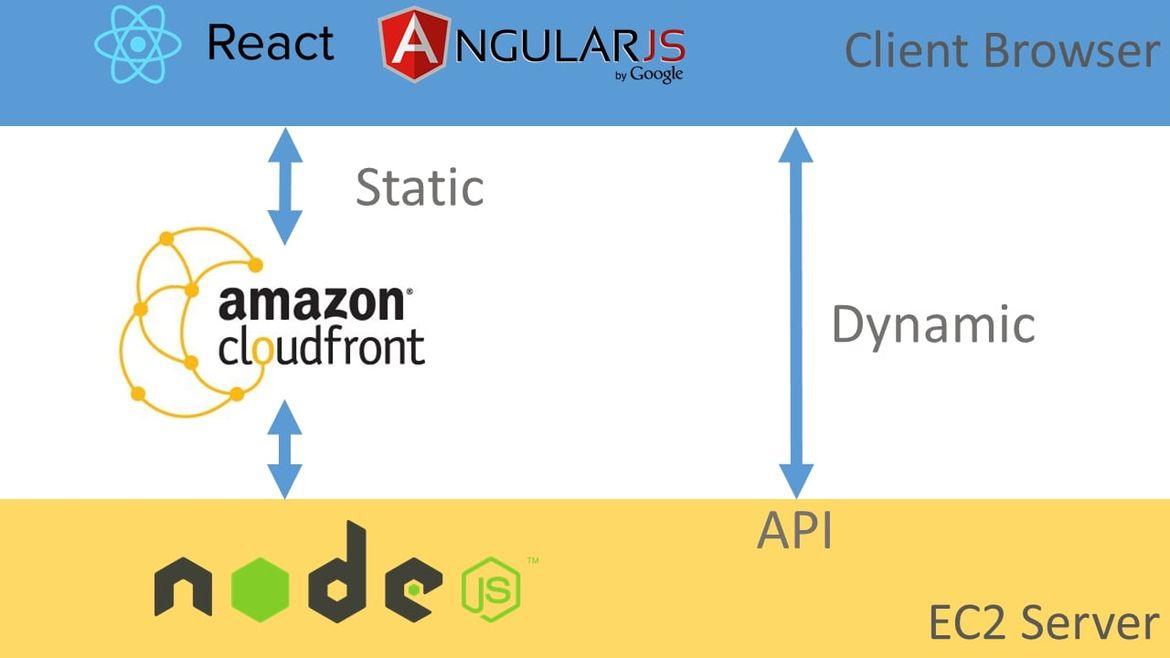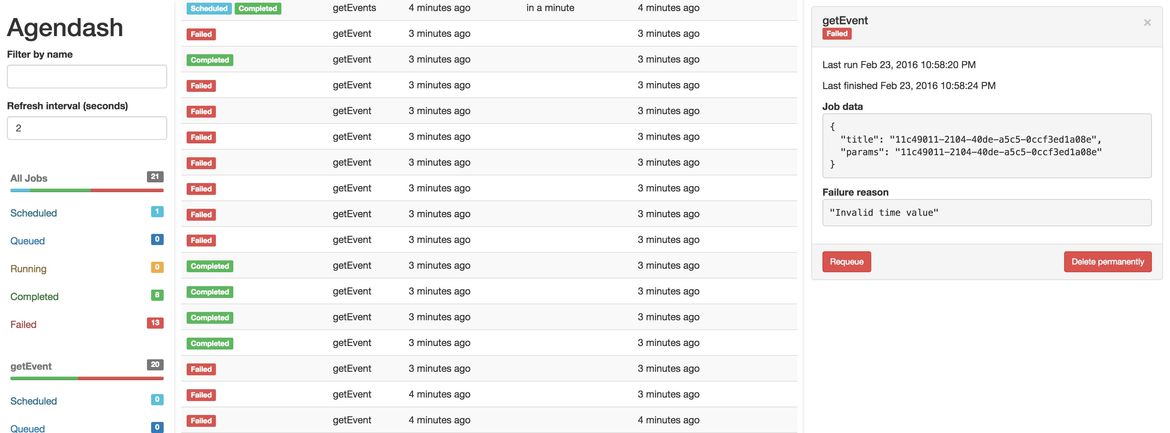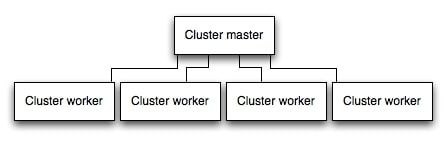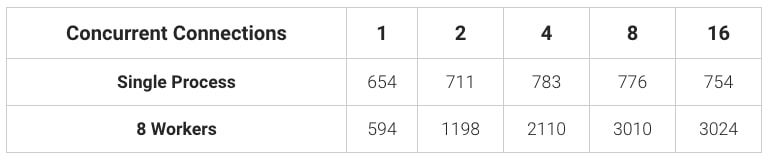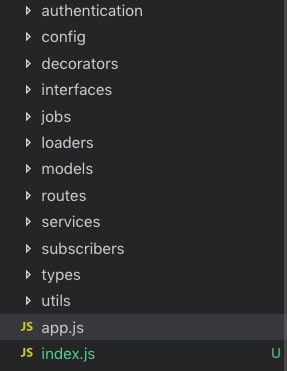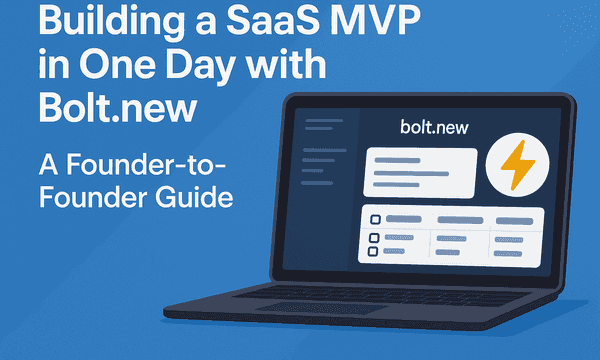Introduction
Node.js is a JavaScript runtime environment built on Chrome’s V8 JavaScript engine, it implements the reactor pattern, a non-blocking, event-driven I/O paradigm.
You definitely don’t want to use Node.js for CPU-intensive operations, using it for heavy computation will annul nearly all of its advantages.
Node.js really shines in building fast, scalable network applications, as it’s capable of handling a huge number of simultaneous connections with high throughput.
In anycase, in order to scale a node.js API you should start by using a good Node.js Project Architecture as we discussed in a previous post
How do you scale node.js APIs? 🤔
There are several common tips for writing scalable node.js servers, but the key thing is the architecture behind it.
And every application is different, i.e. a node.js backend for a real-time chat application can handle a different amount of connections than an e-commerce site or a streaming platform.
Take Netflix for example, they use node.js on its microservices infrastructure, to do A/B testing at scale
Here are some considerations and common issues that many development teams face when scaling a node.js application.
Table of contents 📝
- Serving static assets
- Cron jobs and task scheduling
- Cluster Mode - Using all the available resources
- Conclusion
My story scaling node.js APIs
I worked for a couple of startups who started their software products just from a simple express.js template that we found on GitHub.
Back in 2015, I was hired by a startup that was looking into building the MVP for what was to be its first product, so with the team, we decided to use the "Angular Full-Stack" template from Yeoman the scaffolding app (oh boy I'm old)
With that, we managed to build MVP in a couple of months, and fortunately, the product had success
It started to grow fast, and in the process, we had to re-write the backend server, change the semi-monolithic architecture to a microservices based one, move away from the web-client from being served on the node.js app to be hosted on AWS S3 and have a CDN.
And we did so many other things in order to scale the node.js applications like performance improvements in Linux AMIs, refactors to several layers, implementing typescript in the node.js server, re-writing some node.js services, implementing pub-sub pattern in a node.js microservice, implementing sockets with socket.io, move away the search solution from node.js to Elastic Search, add Redis cache layers, and so.
It will take me a whole year to write about all
Now, I'm working as a freelancer consultor, and every new project that I arrived in has similar scalability issues.
So today I want to talk about how they are holding back your node.js server from growing and reaching a high scalability state.
Serving static assets 📦
Why do you have your angular or react app served by express.js in your node.js server?
Node.js wasn't designed to serve static assets, it takes so much cpu% time.
You should be using a proxy CDN like CloudFront in front of your static files.
I believe the root of the problem comes from the number of starter templates that come with a "full-stack" solution for building an MVP.
But when your product and user base grows, you will face a problem, your node.js server will use too much CPU time.
Check this article on how to implement AWS S3 + AWS Cloudfront for doing this task.
Also, you can use Netlify which is totally free for 100GB network traffic monthly and 1TB traffic for paid accounts.
As an example of how much it is, this blog is hosted on Netlify and each page is almost 800kb, so I can have around 100.000 visits/month for free.
And please DON'T USE gzip compression
I know, it's in the express.js documentation, it should be a good thing right?
Well, no, compressing a response involves CPU computation.
So it's better to delegate that kind of tasks to the proxy, CloudFront has the option to set compression, as well as other proxies like Nginx.
A good task scheduler ⏰
It's very common the needing of a recurring task. Maybe you need to fire a reminder for a user once a day, or calculating the billing of the service for a customer once a month.
But you shouldn't rely on simple setTimeout or setInterval for doing such tasks.
Bad planning here will bring you troubles when you try to scale horizontally your node.js server, the cron jobs will be duplicated and chaos can occur.
It's a better approach to use a task scheduler framework like agendajs which has a separate module to have an admin dashboard.
Scheduled and recurring Jobs are stored in MongoDB, every time a worker starts a job, they lock the execution so no problem with multiple jobs running at the same time.
Can reschedule jobs easily, they are just MongoDB documents that can be changed at any time.
If the task fails you can reschedule to run again.
You can add an admin dashboard GUI to monitoring scheduled and recurring task and their states.
Using the admin dashboard you can run manually a job whenever you want.
No problem with horizontal scaling of node.js server and duplication of job execution.
Setting up agendajs
This is a good way of installing agenda in a project.
- First, initialize agendajs and create a singleton, this is what we are going to use in the whole application.
File jobs/agenda.js
import * as agendajs from 'agenda';
export default (mongoConnection) => {
const agendajs = new agendajs();
(async () => {
await agendajs._ready;
try {
agendajs._collection.ensureIndex({
disabled: 1,
lockedAt: 1,
name: 1,
nextRunAt: 1,
priority: -1
}, {
name: 'findAndLockNextJobIndex'
});
} catch (err) {
console.log('Failed to create agendajs index!');
console.log(err);
throw err;
}
})();
agendajs
.mongo(mongoConnection, 'my-agendajs-jobs')
.processEvery('5 seconds')
.maxConcurrency(20);
return agendajs;
}
- Second, create a job declaration for every job you want agenda to call
Notice that you don't necessarily have to have your service logic here, you can use this class a façade to the actual implementation.
File jobs/sendWelcomeEmail.js
import MailerService from '../services/mailer';
export default class SendWelcomeEmail {
public async handler (job, done): Promise<any> {
const { email } = job.attrs.data;
const mailerServiceInstance = new MailerService();
await mailerServiceInstance.SendWelcomeEmail(email);
done();
}
}
File services/mailer.js
import * as mailgun from 'mailgun';
export default class Mailer {
constructor() {}
public async SendWelcomeEmail(email){
const data = {
from: 'Hi from Softwareontheroad <[email protected]>',
to: email,
subject: 'Welcome !',
text: 'Thanks for sign up',
};
return mailgun.messages().send(data);
}
}- Third, register your job in the agendajs job definition
We defined what's gonna be the handler of the job send-welcome-email
File jobs/index.js
import SendWelcomeEmail from './send-welcome-email';
export default ({ agendajs }) => {
agendajs.define('send-welcome-email',
{ priority: 'high', concurrency: 10 },
new SendWelcomeEmail().handler, // reference to the handler, but not executing it!
)
agendajs.start();
}- Fourth, use the agendajs instance to schedule your jobs
File service/user.js
import agendajs from '../jobs/agendajs';
export default class UsersService {
constructor() {}
public async SignUp(userDTO: IUserDTO): Promise<IUser> {
let user;
try {
user = new UserModel(userDTO);
... // do fancy stuff
await user.save();
// Call to agendajs and schedule a task, in 10 minutes send the welcome email to the user.
agendajs.schedule('in 10 minutes', 'send-welcome-email', { email: user.email },);
... // do more fancy stuff
return user;
} catch(e) {
logger.warn('Error on creation of user...')
await user.remove();
throw e;
}
}
}Using Agendash as a good admin GUI
Now your jobs are stored in the DB and are less error prompt but them can occur. A good way to monitor your active, scheduled, and failed jobs are by using Agendash2 the web UI for agendajs Also with have control over the jobs, we can re-schedule, create, run, and delete them.
Agendash Installation
First install the agendash2 package in your node.js project
npm install agendash2 --saveGo where you start your Express.js routes and add a new one for Agendash2.
Notice that Agendash2 do not provide any sort of security/login for now, so here we are adding a minimal layer of protection with express-basic-auth
import * as basicAuth from 'express-basic-auth';
import * as agendash from 'agendash2';
export default (app, agendajsInstance) => {
app.use('/agendash',
basicAuth({
users: {
agendajsAdmin: 'super-secure-and-secred-password',
},
challenge: true,
}),
agendash(agendajsInstance)
);
};
Now your agendajs dashboard should be located on /agendash
Agendash2 is our fork of Agendash, it has been rewritten from scratch using Vue.js and has features such as search, pagination, mobile UI, and it is highly optimized.
Using all the resources 💰
It's the year 2020 and still most developers don't use the cluster feature that comes built-in in node.js since version 0.12.0
By default it works like this: the master process listens on a port, accepts new connections and distributes them across the workers in a round-robin fashion, with some built-in smarts to avoid overloading a worker process.
Check these comparisons:
- Response time lower is better
- Concurrent connections higher is better
Cluster mode implementation
Implementation is pretty straight forward if you have your node.js project correctly structured.
Go to your project entry point, require cluster mode, and spawn your application when the process is a worker.
Check out my guide on a good project structure for node.js servers.
File: app.js
const express = require('express');
module.exports = () => {
const app = express();
// Just a basic route
app.get('/', function (req, res) {
res.send('Hello World!');
});
app.listen(4000);
console.log('Application running!');
}We are setting up our server, nothing new or fancy here.
File: index.js
const cluster = require('cluster');
const os = require('os');
const runExpressServer = require('./app');
// Check if current process is master.
if (cluster.isMaster) {
// Get total CPU cores.
const cpuCount = os.cpus().length;
// Spawn a worker for every core.
for (let j = 0; j < cpuCount; j++) {
cluster.fork();
}
} else {
// This is not the master process, so we spawn the express server.
runExpressServer();
}
// Cluster API has a variety of events.
// Here we are creating a new process if a worker die.
cluster.on('exit', function (worker) {
console.log(`Worker ${worker.id} died'`);
console.log(`Staring a new one...`);
cluster.fork();
});
First, we are requiring the cluster module. Then we check if the current process is master.
If so, we get the total amount of CPU cores and spawn worker processes.
Otherwise, the current process is a worker, so we initialize our app here.
Also, we are setting up a subscriber for the event 'exit'. If a worker dies for any reason, we spawn a new one in replacement.
It may seem scary to try this out in your already in production node.js server, but you don't have to worry. Unless you are using some type of home-made CRON in the same server that runs your API.
And we already talk about this, in the previous section.
Conclusion
Serving static assets with node.js is a task that demands a lot of CPU resources. Node.js wasn't designed for that.
Having your cron jobs inside agendajs will benefit you when scaling horizontally.
And don't forget to enable the power of cluster mode from day 1 to make use of all the resources available in the machine.
By resolving these issues, you will be able to scale your node.js server to be able to handle more traffic.
In anycase, in order to scale a node.js API you should start by using a good Node.js Project Architecture as we discussed in a previous post.